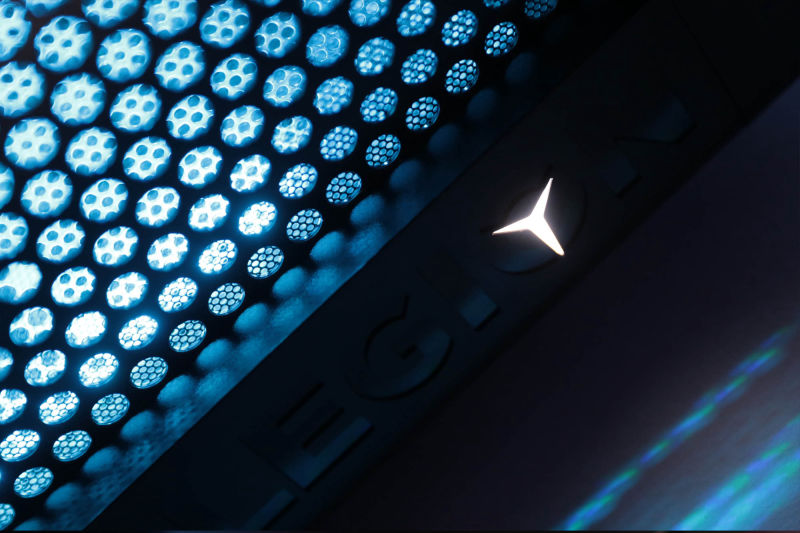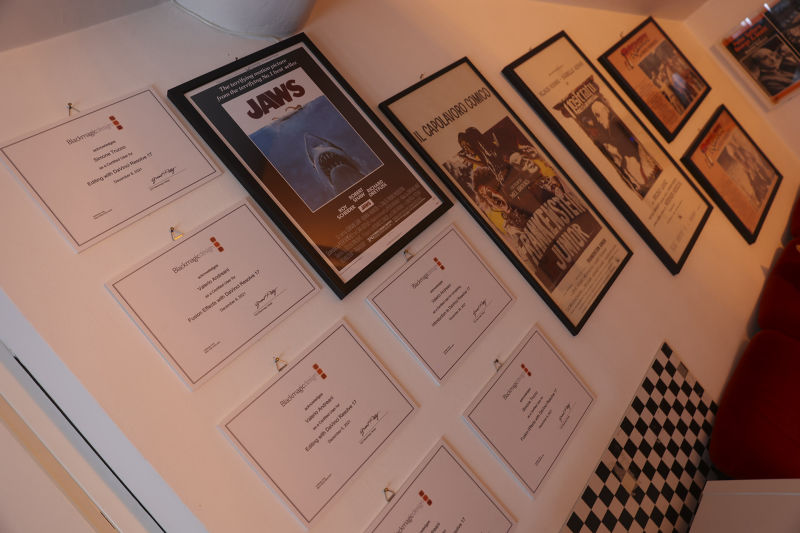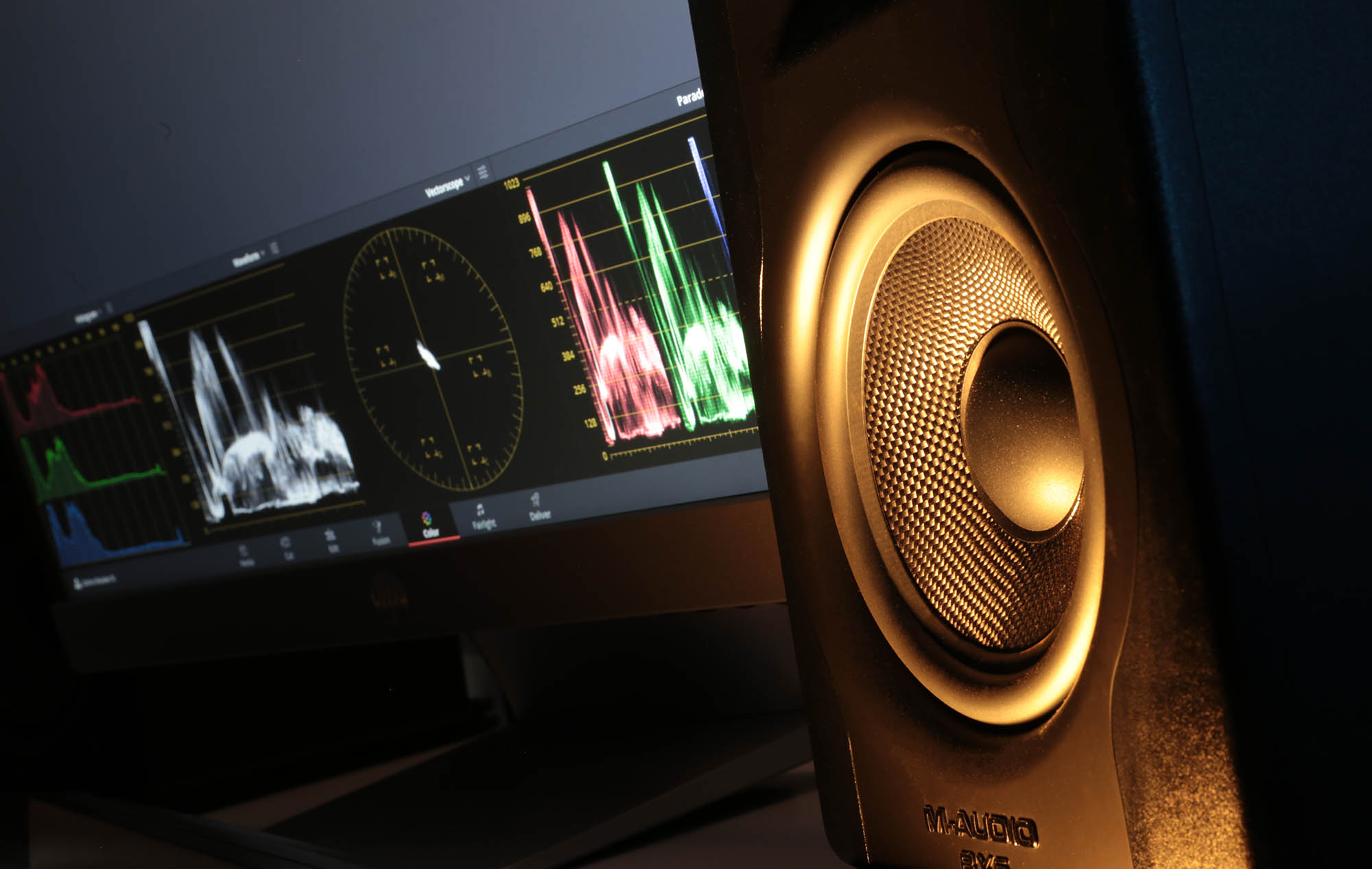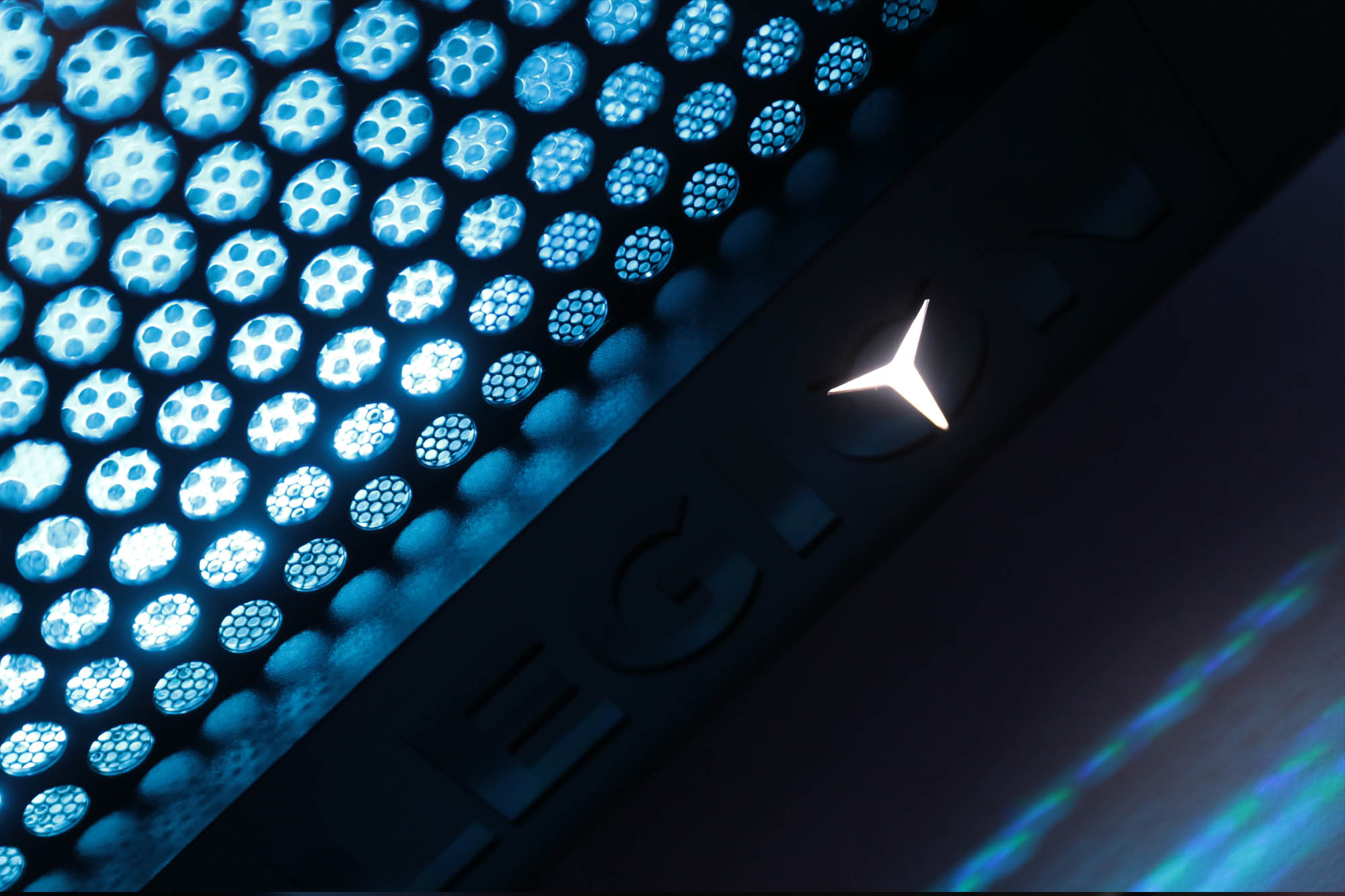Please select your panorama-image --> Click on pic! (before uncheck on site options-->optimzation-->"change picture size") !
Later you can again check "change picture size".
!!! Before you publish or preview your site please uncheck "Set Panoimage" and "Set Previewimage" on the gear !!!

Please select your preview-image --> Click on pic! (before uncheck on site options-->optimzation-->"change picture size") !
Later you can again check "change picture size".
!!! Before you publish or preview your site please uncheck "Set Panoimage" and "Set Previewimage" on the gear !!!

Panorama Settings
Define a unical Panorama-Id (!!! the same as on Gear !!!) and select the Panorama-type
1
Preview
If you select a preview-pic before the panorama starts you can use a title and an undertitle its shown on the preview-pic left down corner.
Panorama Preview 1
Panorama Preview - Undertitle1
Panorama
You can use a title and an undertitle its shown on the panoramas left down corner.
Gexi Media
https://witsec.nl
Editing Room
Start-options for the panorama:
false
( true or false - only english)
true: a preview image is not displayed and the panorama is loaded
false: the preview image is displayed
2
(range: -5 ... 5)
2000
(range: 0 ... 5000)
jggj
(range: 0 ... 5000)
If you don't like the configurable controls (settings over the gear) that's shown on the Panorama-down-side in the center, you have the possibility to used an second set of Controls in the left upper corner of the panorama (both is possible)
Second Set:
true
( true or false - only english)
true
( true or false - only english)
true
( true or false - only english)
If heading information is present in Photo Sphere XMP metadata allways true.
20
( Number)
Set the offset, in degrees, of the center of the panorama from North (only with compass activ)
true
( true or false or fullscreenonly - only english)
true
( true or false - only english)
Hot-Spot-Settings
Additional information can be displayed on the panorama using hot spots. The hotSpotDebug parameter exists to assist with locating where to place hot spots; when enabled, it prints the coordinates of mouse clicks to the browser’s developer console, which makes it much easier to figure out where to place hot spots.
off
( on or off - only english)
Hot-Spot 1
Hotspot Nr.1 (with link)
( Text Hotspot )
https://forums.mobirise.com
( Hotspot-URL - https://... )
12.540619636635263
Number for yaw from dev-console )
9.843793759138604
( Number for Pitch from dev-console )
Hot-Spot 2
Hotspot Nr.2
( Text Hotspot )
https://witsec.nl
( Hotspot-URL - https://... )
-32.090398314718236
Number for yaw from dev-console )
7.278787608029221
( Number for Pitch from dev-console )
Hot-Spot 3
Hotspot Nr.3 (with link)
( Text Hotspot )
https://mobirise-tutorials.com/Tutorial-Links/index.html
( Hotspot-URL - https://... )
163.429801618446
Number for yaw from dev-console )
5.934375629328338
( Number for Pitch from dev-console )
Hot-Spot 4
Hotspot Nr.4
( Text Hotspot )
( Hotspot-URL - https://... )
124.55238994227582
Number for yaw from dev-console )
3.692337912102693
( Number for Pitch from dev-console )
Hot-Spot 5
And one Hotspot more
( Text Hotspot )
https://mobirise.com
( Hotspot-URL - https://... )
120.40393449950321
Number for yaw from dev-console )
-0.39445936343697885
( Number for Pitch from dev-console )
Individual Hot-Spot CSS
Here you have a preview image for the CSS button settings that you can make on the Gear.
true
( true, if you like use - only english)